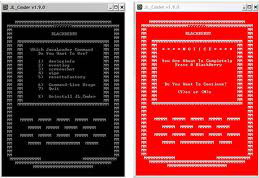Indicates a binary value that informs the message from bootrom. this code displayed in the form of blinking red LED lights, Binary 1 is shown with a flashing flame (red light), while a binary 0 is shown with LED light is not (off). If the light is on continuously, this is the message being done security wipe, if the light is not at the time of continuous security wipe, this indicates a hardware malfunction.
★ 1 (decimal = 1) No problem, this code is normal when restart.
★ 11 (decimal = 3) There is no operating system on the blackberry, do reload the operating system with MFI.
★ 101 (decimal = 5) Bad CRC OS.
★ 111 (decimal = 7) Missing OS CRC.
★ 1011 (decimal = 11) Missing OS Trailer.
★ 1101 (decimal = 13) OS Not Signed, try loading the OS again.
★ 1111 (decimal = 15) Invalid Signature OS, try loading the OS again and let it die without a battery for nearly 30 minutes, then try to turn it back on. If pesak error persists, try do the replacement flash.
★ 10 101 (decimal = 21) Unknown Flash Manufacturer, trying to do the replacement flash.
★ 10 111 (decimal = 23) Flash initialization problem, trying to do the replacement flash.
★ 11 011 (decimal = 27) Flash Erase Failure, trying to do the replacement flash.
★ 11 101 (decimal = 29) Flash Operation Out Of Range.
★ 11 111 (decimal = 31) Bad BOOTROM CRC, trying to do the replacement flash.
★ 101 011 (decimal = 43) USB Driver Error.
★ 101 101 (decimal = 45) No CRC BOOTROM.
★ 101 111 (decimal = 47) Flash Write Failure, trying to do the replacement flash.
★ 110 101 (decimal = 53) Invalid Memory Configuration Table.
★ 110 111 (decimal = 55) Password Not initiated.
★ 111 011 (decimal = 59) RAM initialization problem, trying to do the replacement flash.
★ 111 101 (decimal = 61) No Cache Pages Free.
★ 111 111 (decimal = 63) Cache Invalid Page Type.
★ 1010101 (decimal = 85) Random Number Failure.
★ 1010111 (decimal = 87) Failure OS Store.
★ 1011011 (decimal = 91) Security Init Failure.
★ 1011101 (decimal = 93) NAND failure.
★ 1011111 (decimal = 95) General Assert Failure.
★ 1101011 (decimal = 107) GPIO failure.
★ 1101101 (decimal = 109) Runtime library failure.
★ 1101111 (decimal = 111) Exception: undefined isntruction.
★ 1110101 (decimal = 117) Exception: SWI.
★ 1110111 (decimal = 119) Exception: Prefetch Abort.
★ 1111011 (decimal = 123) Exception: Data Abort.
★ 1111101 (decimal = 125) Exception: Reserved.
★ 1111111 (decimal = 127) Exception: IRQ.
★ 10101011 (decimal = 171) Exception: FIQ.
To the problem of software you can use the JL Commander first.
After that download blackberry OS is needed, then install the OS.
After installing the OS, run the LOADER. how to run the loader you can see below.
The Desktop Manager main screen displays a number of icons for each function it supports. The
Application Loader icon lets you install BlackBerry applications:
Application Loader icon lets you install BlackBerry applications:
1. Double-click the Application Loader icon to start the Application Loader Wizard. BB pin must be detected.
2. The Application Loader Wizard displays the Handheld Application Selection screen, which is a list of all of the applications it sees installed on your BlackBerry.
3. Click the Add button to add an application to your BlackBerry. This displays the dialog , which allows you to locate the appropriate Application Loader file. Application Loader files have an extension of .alx and accompany the .cod program file in order to provide the Loader Wizard with information about the program you wish to install.
4. Select the .alx file for the application you wish to add, and then continue with the installation. Your BlackBerry may need to reset; after it re-initializes, you should see the program in the list of icons on your BlackBerry’s main screen.
Wait until the install process is complete and your blackberry back to life.