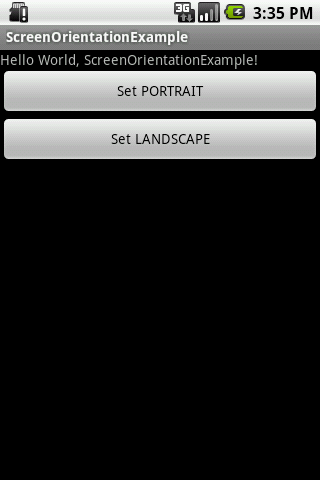SCREEN ORIENTATION
SOURCE CODE [main.xml] is
<?xml version="1.0" encoding="utf-8"?>
<LinearLayout xmlns:android="http://schemas.android.com/apk/res/android"
android:orientation="vertical"
<TextView android:layout_width="fill_parent"
android:layout_height="wrap_content"
<Button android:text="Set PORTRAIT"
<Button android:text="Set LANDSCAPE"
</LinearLayout>
SOURCE CODE [ScreenOrientationExample.java] is
The OUTPUT will be
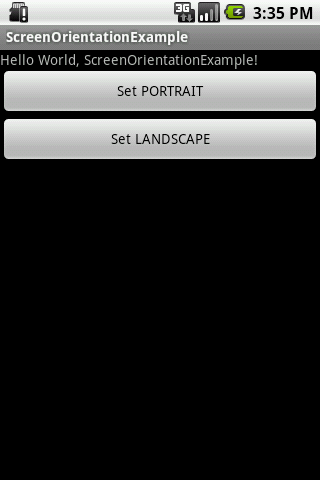

SOURCE CODE [main.xml] is
<?xml version="1.0" encoding="utf-8"?>
<LinearLayout xmlns:android="http://schemas.android.com/apk/res/android"
android:orientation="vertical"
android:layout_width="fill_parent"
android:layout_height="fill_parent"><TextView android:layout_width="fill_parent"
android:layout_height="wrap_content"
android:text="@string/hello" />
<Button android:text="Set PORTRAIT"
android:id="@+id/portrait"
android:layout_width="fill_parent"android:layout_height="wrap_content">
</Button><Button android:text="Set LANDSCAPE"
android:id="@+id/landscape"
android:layout_width="fill_parent"android:layout_height="wrap_content">
</Button>
SOURCE CODE [ScreenOrientationExample.java] is
package com.ScreenOrientationExample;
import android.app.Activity;
import android.content.pm.ActivityInfo;
import android.os.Bundle;
import android.view.View;
import android.widget.Button;
public class ScreenOrientationExample extends Activity
{
int o;
public void onCreate(Bundle savedInstanceState)
{
super.onCreate(savedInstanceState);
setContentView(R.layout.main);
Button buttonSetPortrait = (Button) findViewById(R.id.portrait);
Button buttonSetLandscape = (Button) findViewById(R.id.landscape);
buttonSetPortrait.setOnClickListener(new Button.OnClickListener()
{
public void onClick(View arg0)
{
o = ActivityInfo.SCREEN_ORIENTATION_PORTRAIT;
setRequestedOrientation(o);
}
});
buttonSetLandscape.setOnClickListener(new Button.OnClickListener()
{
public void onClick(View arg0)
{
o = ActivityInfo.SCREEN_ORIENTATION_LANDSCAPE;
setRequestedOrientation(o);
}
});
}
}