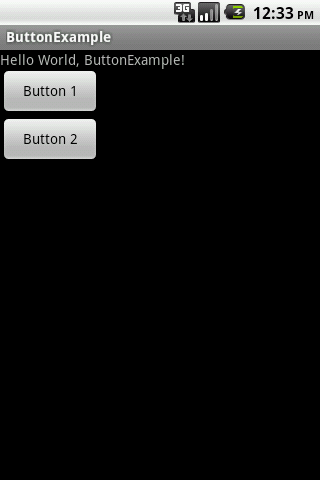SIMPLE BUTTON CLICK
SOURCE CODE [main.xml] is
<?xml version="1.0" encoding="utf-8"?>
<LinearLayout xmlns:android="http://schemas.android.com/apk/res/android"
android:orientation="vertical"
android:layout_width="fill_parent"
android:layout_height="fill_parent"><TextView android:layout_width="fill_parent"
android:layout_height="wrap_content"
android:text="@string/hello" />
android:layout_width="100px"
android:layout_height="wrap_content"android:text="Button 1" />
android:layout_width="100px"
android:layout_height="wrap_content"android:text="Button 2" />
</LinearLayout>
SOURCE CODE [ButtonExample.java] is
package com.ButtonExample;
import android.app.Activity;
import android.os.Bundle;
import android.view.View;
import android.view.View.OnClickListener;
import android.widget.Button;
import android.widget.Toast;
public class ButtonExample extends Activity
{
Button b1,b2;
public void onCreate(Bundle savedInstanceState)
{
super.onCreate(savedInstanceState);setContentView(R.layout.main);
b1 = (Button) findViewById(R.id.button1);
b2 = (Button) findViewById(R.id.button2);
b1.setOnClickListener(new OnClickListener()
{
public void onClick(View v)
{
Toast msg = Toast.makeText(getBaseContext(),
"You have clicked Button 1", Toast.LENGTH_LONG);msg.show();
}
});b2.setOnClickListener(new OnClickListener()
{
public void onClick(View v)
{
Toast msg = Toast.makeText(getBaseContext(),
"You have clicked Button 2", Toast.LENGTH_LONG); msg.show();
}
}); }
}The OUTPUT will be