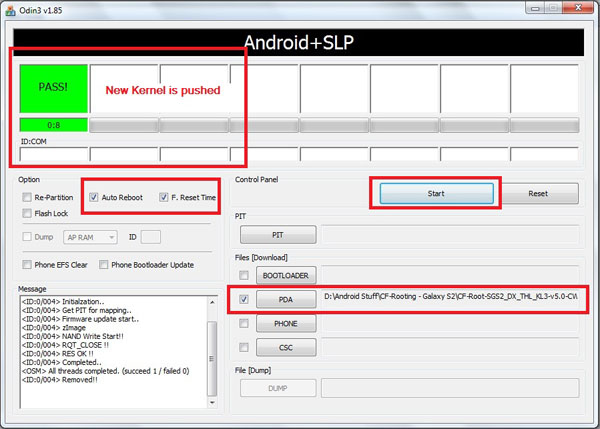The DXLP7 is the official firmware for the Samsung Galaxy S II Before LP7 users used the CF-Root DXLPQ and there are some issue so I will guide you on how to root DXLP7 using CF-Root.
Warning: Perform at your own risk, rooting could possibly brick your device and void your
warranty.
Prerequisite before rooting are as follows:
- Back up your entire system this includes Contact, SMS, Call Logs, Apps, Music, Pictures etc. You can follow some back up procedure and tools:
- Check your firmware: Settings > About Phone > Kernel Version e.g 2.6.35.7-I9100DXKL3-CL814816 (DX is the country code)
- Download Odin: Here
- Download CF-Root Kernel DXLP 7 ICS Firmware: Here
- Samsung USB Driver Here: Here
- Samsung USB Cable and your computer (Windows)
- Read Chain Fire instruction: Here
Let the rooting begin:
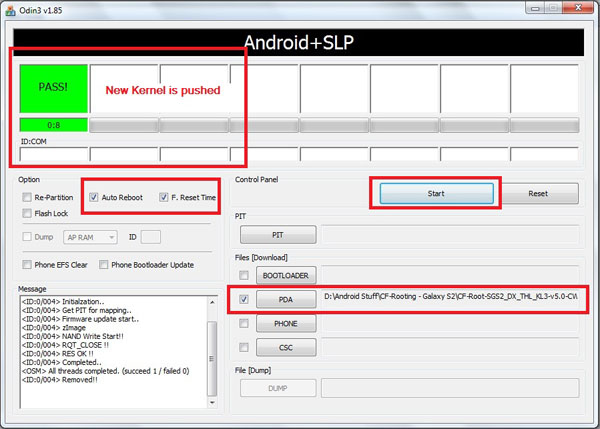
Source: ChainFire CF-Root Kernel Threads- Enable USB Debugging: Settings > Application Settings > Development > USB Debugging (checked)
- Set your Phone to Download Mode: Power Off > Turn on by ‘Power + Volume Down + Home Key’
- Run Odin as Adminstrator
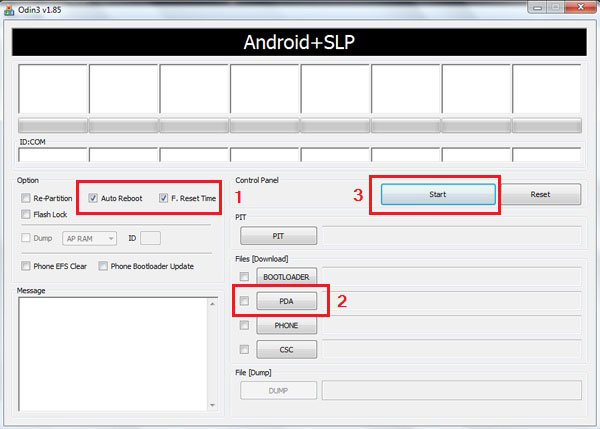
- Make sure that Auto-Reboot, F. Reset Time are checked
- Push your downloaded ChainFire Kernel to PDA (CF-Root-SGS2_XX_XEO_LPQ-v5.3-CWM5.tar)
- Hit – Start
- Make sure you have Green Pass.