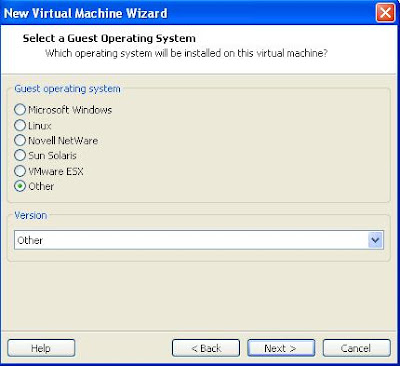download this two file from this link :http://code.google.com/p/live-android/downloads/list
download software name HI-SPLIT and create ISO ISO file for this two :
now use VMware Workstation :
1 create new virtual machine :
select your image ISO file:
check the output on your VMware Workstation :
if you like this then please give response. thank you.
DJ